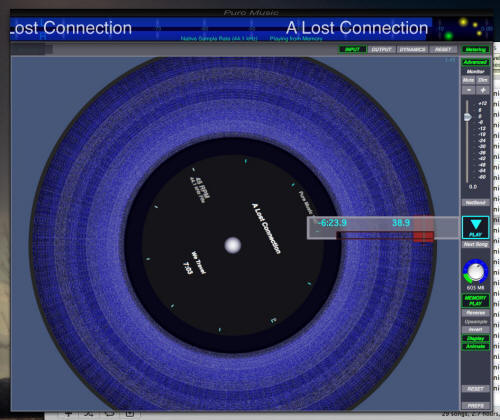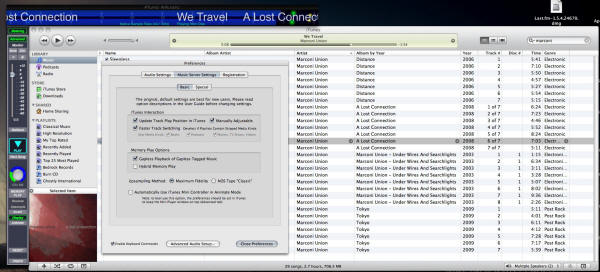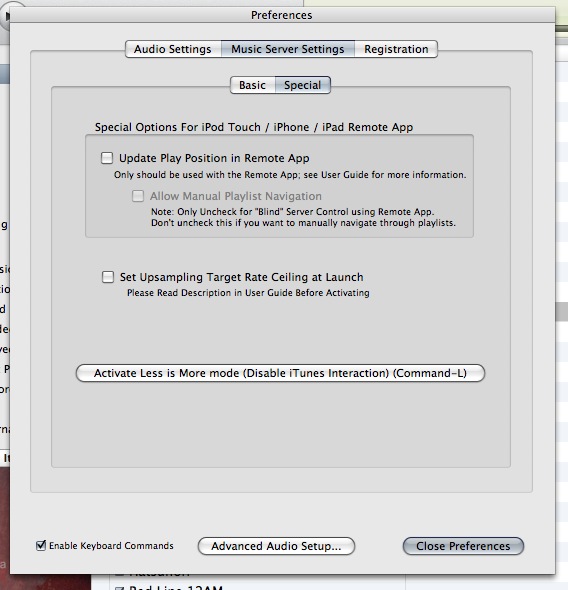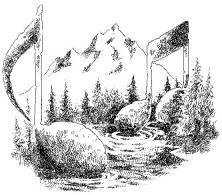|
You are reading the older HTML site
Positive Feedback
ISSUE
50
Pure Music - High Resolution Music Playback Software
for Macintosh Computers
I sit here and listen to Pink Floyd's "Dark Side of the Moon" while writing this—may sound cliché but this is no "normal" version of the album… There are probably 15 different masters of this album, the majority being on digital medium. As you may have found out from my previous articles—I strongly believe this is where all music is going… and it's nice to know that it's being done right now and hopefully the analog junkies and naysayers will join the bandwagon one of these days. Actually, I can say w/out pause that I have personally moved some of these junkies into the realm that I thought originally would never happen. It's a good feeling… I have tremendous respect for these friends of mine, because they are purists by nature; music lovers and collectors. When I get the opportunity to hang out with them, I wish I could record that session and play it back at my leisure, but that's just not possible. I've seen sci-fi movies that always depict some sort of helmet that allows one to record life experiences and then allows a viewer to play it back. Ah... some day! Well, for now, I have to settle for recording it on my laptop. Wait—did that make any sense to you? What I have been doing is bringing my laptop along—MacBook Pro, a M-Audio ProFire 610, some cables, and all sorts of different recording / mastering software. To keep it simple, I just use Audacity when I want to capture something quickly. This sound device I have will master up to 32/192 – which is what most recording studios use when doing the initial recording. The mastering process dithers it back down to consumer levels to put on audio CD—16/44.1. Most of you know this by now. Anyway, what I was getting to is that these amazing experiences that are to be had on analog medium, I can capture on my computer. I then play it back for them and sit back and just observe. I always see a positive reaction, with comments such as ‘Holy crap! It sounds just like it did from the actual medium.' This is me just trying to show people how beneficial and convenient digital can be. I'm not saying to go home and record all your LP's and tapes and throw them away—rather to archive them and preserve them as they sounded so that when you want to go back to them at a later date, you 1. Don't have to fuss with loading it onto the player, and 2. Degrade the medium. #1 in my example above probably won't hold much weight for this discussion; I've noticed that people enjoy this process! Well, I guess it's fun to put on a show for guests, but when listening at home alone, It's just easier to load up the iPhone remote app and click play. I have gone off track a little, but really I'm here to talk about the OSX application "Pure Music." This is not a recording or mastering application; it is geared for play back only. It puts a very serious approach to this and the best part about it, is that it uses iTunes as its music library and interface so that there's nothing new to learn. You can still use iTunes to organize your library, play music back, use an iPhone or iPad to remotely control it. This application is sort of a piggy back to the GUI—it resides next to iTunes and detects when a user hits the play button and takes hold of the file and plays it back using it's own algorithms. There are other programs out there that do this, but what they are doing is both playing it back in iTunes AND the application. I find this to be a bit of a waste of resources. Sure, computers these days can keep up with that, but what is the point?
The interaction between iTunes and Pure Music is pretty seamless. One can really tweak how they play with each other, personally I have it set up where it mimics iTunes pretty well. I can fast forward or rewind at will, stop and play music back, etc. There are even settings in Pure Music to allow perfect synchronization with a remote application (such as the iPhone) so that there is nothing lost in the translation. Some 3rd party music players that interact with iTunes cause some inconvenience with the end user. Since this isn't a comparison article, I won't go into too much detail here, but you are more than welcome to contact me directly to discuss.
The big things with Pure Music really are the options that the end user has to really shape the musical experience you are after. There are endless advanced options that even I am confused with, but it's nice to know that they are there if one has the time and inclination to tweak them. The cool part is, that out of the box it just works and nothing is required to change. One of the coolest options in Pure Music is what is referred to as Memory Play. Memory play essentially queues up the track into the RAM of the computer. This offers ultimate sound quality, I think if one wanted to really take this to the next step would be to install a solid-state disk into the computer but I don't really think that is necessary. This would allow the computer to spin down the hard drive and just play the music back from a non-moving part of the computer. If one has a keen ear to hear the mechanicals of a hard drive both through the play back and through the physical machine, this is a major plus. The caveat with memory play is that you better have a good chunk of memory in the machine you're using! Good thing is, memory is cheap now. I only have 2GB of ram in this particular iMac so after it's done playing back the selection of music from memory; it has to re-queue the remainder of the playlist. This isn't really a big deal; even with 2GB of ram I can almost fit an entire album into it. Sounding difficult? Sorry to come across that way, it's really as easy as clicking the "Memory Play" button, and the application does the rest. It handles gapless playback effortlessly as well! The other cool thing about Pure Music is that it isn't picky about the music it plays back. It will play back just about any file iTunes can add to its library. It even makes MP3's sound nice! Don't ask me how. And yes, I will admit that I still have a library of MP3's. Call me a music fanatic, but to me it's more important to have the music in some format, than to not have it at all. What I'm getting at is that there are some artists out there that only release their music still in compressed "lossy" formats to keep their costs down. That and the plethora of sites out there that offer impossible to find older music. So how about the sound? I can say that I prefer to run Pure Music 100% of the time now. In the beginning it had some issues where it was a bit quirky, playback would stop all of a sudden, or it wouldn't go to the next track. That has been resolved in the latest version from the folks at Channel D. I can also say that support of the product has been top notch! I almost immediately get a response back to my questions. Gone is the veil that iTunes seems to place on it's output, the vast filters and EQ's that I can't seem to just turn off. Yeah, the GUI says they're off but I can hear some interesting things on playback that bother me. Pure Music keeps it real; it's a bit-by-bit perfect representation of the file itself. Now, if one wants to "upsample" the music, you have that option too. It offers a few different methods of this, "Maximum Fidelity" and "NOS type classic." This caters to just about every listener out there, I say this with confidence as I know people that enjoy digital upsampling and those that despise it. I'm glad that Pure Music didn't make that decision for the listener; rather it is giving them endless options to choose from. Now, getting back to my story from above… I have gone to some of my friends places that have some serious money invested into analog playback—these are good friends to have because I always seem to enjoy myself most when it comes to a serious listening session here. These are the guys that will drop the needle (or hit play on the reel to reel) and just sit back and go from start to finish. It's like watching a movie! I close my eyes and sit back and let the nostalgia kick in; such an experience. Now, I can record the output from these and play them back for them and even better, go back home and re-live the experience. What's interesting here is that I seem to get more engaged when I play it back with Pure Music. The reason I say this is that it offers the convenience of the iTunes interface, and the sound quality of the software that I recorded it with. If one had to play back their music using some pro-audio application, well I don't think PC based audio would catch on anywhere. It's just a huge pain in the ass and it's very time consuming. After fiddling with the software one can't simply relax and get into the right state of mind for enjoyment. There are many many more options with Pure Music and I highly suggest one goes to download their evaluation version to experience it for themselves. It will give you the full experience for several days and eventually cripple itself so that you make the purchase. It's priced very nicely for the options it allows and best yet, one can register it electronically. No need for any hardware protection keys… Instant gratification! I highly recommend this application, it's changed the way I hear the music and hasn't killed the wallet whatsoever. What do you have to lose? I can say though that once you experience what it offers, there's no going back!
Pure Music
Pure Music
|