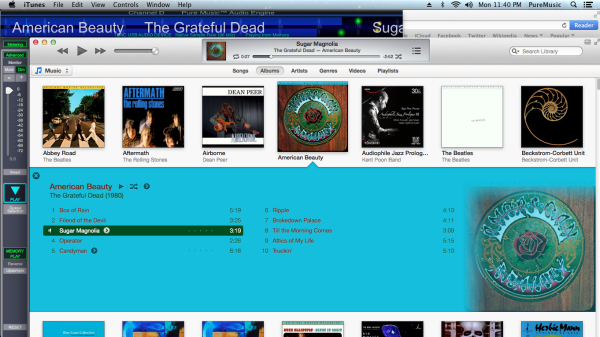|
You are reading the older HTML site
Positive Feedback ISSUE 67
Playing Pure
Music and Other Computer Updates
I can now play computer music files in their native resolution and their native file formats as downloaded, thanks to Pure Music software and the Teac USB DAC which decodes PCM music files up to 32 bit 384kHz, and DSD music files at both 2.8MHz and 5.6MHz, also reviewed in this issue. Pure Music software allows one to play their music from memory for minimum CPU and disk activity during playback thus resulting in a more accurate presentation. Memory play has more ambiance and resonance in the human voice, and it is really easy to switch back and forth to hear this effect for yourself. Memory playback, along with FLAC and DSD music files in the iTunes database, is for me Pure Music's greatest attributes. One can also invert polarity on the fly as the music is playing. I slightly preferred the Teac DACs upsampling over Pure Music's, however, both sounded superior to me versus no upsampling. Pure Music uses a "bookmark feature" to play FLAC and DSD music files, a “guide” file that contains silence and works like any other music file in iTunes. Clicking on the guide file in iTunes causes Pure Music to play the original FLAC / DSD files. Also these guide files in iTunes work and look just like any other music file in iTunes, with all fields from "Info" to "Artwork" usable, and both dsf and dff music files hold the album cover artwork! It is important to read Pure Music's 48 page user guide to understand how this works. If your DAC supports "DoP" (DSD over PCM), Pure Music offers native DSD streaming. If your DAC doesn't, then Pure Music converts it to high resolution PCM. "DoP" (DSD over PCM) is a creative solution for the USB connection using a DSD music file in a PCM container with no conversion to PCM. See DoP open Standard: Method for transferring DSD Audio over PCM Frames for a technical explanation of how this is done. If you decide to delete a FLAC or DSD music file, besides deleting the file itself you need to delete the bookmark for it as well, in the folder where the file you want to delete is also a "Pure Music Bookmark". Right click, select "Show Package Contents", and then delete the music file there as well. Pure Music fixes one of the more annoying irritants with iTunes: Playing music with different sampling frequencies, having to close iTunes, change the sample rate, and then reopen iTunes. With Pure Music the sample rate is automatically switched and confirmed by seeing the sample rate change on one's DAC, this is really cool. New Mac Mini and sonic differences in file formats Last year I reported that on my older 2007 Mac Mini, which had 1 GB of operating memory (RAM), WAV and AIFF music files sounded superior to ALAC (Apple Lossless) see: WAV vs. AIFF vs. ALAC With my new Mac Mini's 8 GB of operating memory the differences are lessened to a great degree, and I find WAV, AIFF, FLAC and ALAC to sound almost the same. Now that I can play FLAC files I will keep the files in the same format as I download them, with the exception of WAV as it doesn't offer album artwork. Since both FLAC and Apple Lossless are bit perfect when unpacked, I feel that the reason that the sonic differences were larger on the old Mac Mini had to do with the real time unpacking while the music file was being played, and now that I have 8 times the operating memory, the unpacking process leaves hardly any sonic footprint on the sound. In the comparisons I performed with the new 8 GB Mac Mini, in every single case the original music file format I downloaded sounded the best, so I wonder if in addition to differences heard being due to unpacking lossless files, there are any unaccountable changes in format conversions, even though they are bit perfect. I use XLD for format conversions. With a FLAC download, I found I preferred this order: FLAC, WAV, AIFF, and ALAC. With a WAV download however, I preferred WAV, AIFF, FLAC, and ALAC. I was surprised I actually preferred the original lossless FLAC music file over a conversion to either uncompressed music file. On my older 1 GB Mac Mini I always preferred WAV, AIFF, and ALAC, no matter the file format of the original file. I couldn't play FLAC on the older 2007 Mac Mini. Of course I realize in the case of lossless formats, there was a file conversion by the record company or reseller as masters are either WAV or AIFF. Since I know how "Memory" playback with Pure Music could offer a third reason, the differences are smaller. These differences are so small now I have to really concentrate to hear them, whereas on my older Mac Mini they were considerably more pronounced. Thus WAV, AIFF, FLAC and ALAC all sound superb, as long as the original master is superb. So I am leaving music in the format I download, unless the original download is WAV, then I convert it to AIFF for the album cover. Analog and digital formats as computer music files. Back in 2007 prior to my discovery of computer music, I expressed the pleasures of listening to music on multiple formats: The Joy and Advantages of Listening to Music from Multiple Formats. Those formats included LPs, open reels, cassettes, SACDs, and DVD-Audios. Things have changed a lot since then, I still listen to music from multiple formats; however they are all playing from one source, my Mac Mini. My Mac Mini has audiophile LPs, SACDs, DVD-Audios, 24-bit PCM, and DSD downloads. iTunes has a much better (automatic) database, a considerable improvement over the Microsoft Access Music Collection database I used back then. A couple of issues ago I suggested I might get back into analog when my expenses allowed, however I have been enjoying my audiophile LP collection at 24/96 with Pure Music and the Teac DSD DAC to such a high degree, and to be honest, I would have to concentrate hard to hear the difference between the original LPs and the 24/96 music files made from them. For instance, I was listening to my 24/96 copies of two Direct to Disc LPs yesterday, M&K's For Duke by Bill Berry and his Ellington All-Stars, and Sheffield Lab's Discovered Again by Dave Grusin, thinking these sounded just like the real honest to goodness LPs! I've been satisfied with "close" because computer playback is more convenient, but I was shocked by how much these sounded like real LPs. Rob at Pure Music was a tremendous help in getting my Pure Music set up. Channel D's Pure Music Audio Engine Server Software for Mac OS X Price: $129.00, can be downloaded for a no-charge 15-day trial period from Channel D Software's website
|